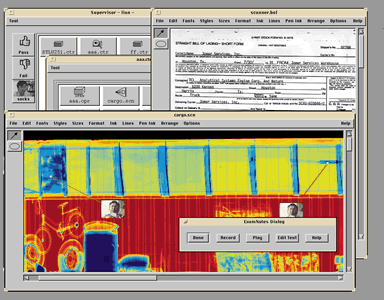
ExamFolder
ExamNotes
Opening the ExamFolder program requires
that the user click with a mouse button on the ExamFolder icons and
the information will be displayed. Comments about the gathered sensor
information can be made by the Analyst either verbally or via the
keyboard. The comments will permanently remain with the sensor information
that has been gathered. This added information can be reviewed anytime
that this ExamFolder is opened. In particular, when suspicious cargo
is transferred to a manual inspection facility, the inspector can
reopen the ExamFolder to review the previous analysis or add additional
comments or data.